You may be an outspoken activist. Or discuss sensitive information via e-mail. Or forward e-mail messages with subject lines and content that is of interest to a variety of hackers - whether lone operators, scammers, spammers, or state-employed e-spies. In any case, if you happen to do all that on Gmail, there's a way of finding out whether someone's been snooping on your e-mails and possible gleaning data from your e-mails, for whatever dodgy purposes. Here's how:
'log in, go to Settings on the top right, and scroll down to the bottom. There you'll find some text in green telling you how much of your allowance you're using; and below that a line saying "Last account activity: ... minutes ago at this IP.." and a hyperlink to Details. Click that for a view of your account access history. And make sure that your Alert Preference is set for "Show an alert for unusual activity."'
The instructions come from the Guardian's technology blog and you can read what prompted the article here.
It's also a good idea, I may add, to make sure that you always connect to Gmail securely. To do so, go to your account, click on 'Settings', and in the 'General' menu scroll down to 'Browser connection' and select 'Always use https', then click on 'Save' to apply your preferences. The next time you log into Gmail, the URL should begin with 'https://mail.google.com/mail/'. It's not foolproof, but it helps.
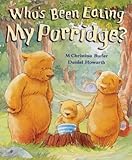
No comments:
Post a Comment